Today was Day 4 of DFI, also our first one in lockdown. DFI was moved to online last year because of the lockdowns. I think it is great being able to connect with teachers from all around the country for DFI so really enjoy having it online. Also very evident is the importance of the skills we are learning with the potential of lockdown being extended.
Sharing
The ability to share and connect with other people is so important. Using blogger students have share with a much wider audience that they previously could.
There were many reasons why blogger was chosen as the platform for students to use to share their learning. I actually remember using blogger as a year 8 student and how exciting it was seeing each others posts.
Some of the things we do in my class
- Having blogs shared with Whanau
- Tuhi Mai Tuhi Atu
- Commenting on other students without our school blogs (students love this!)
One thing that I need to work on is not just using blogs to share 'finished/final' version of work. Students can use it as a way of getting feed-forward from others. I also need to get students to start replying to the comments they get.
Google forms
I love google forms. They are something I have been teaching myself how to use for a while so it was good to have a focus session on using google forms. There are a lot of different settings with google forms that I have not explored yet. So I will be able to have a good look at these in the future. I did really like how people use google forms to do spelling tests and can see how good this would be!
I have also created another form my students to fill out while in lockdown, just so they can check in with me each day and I can get a sense of how they are feeling or if they have any questions.
Google My Maps
I have used google my maps with my students before but today I learned so much more about my maps! I did not know you could import spreadsheets which is really handy to know, I will think about how I can use this in class. Here is a quick google my map I created with places around my town.
Google Sheets
Filter options - There are a lot of filters that you can use to sort data. I had a play around with this and can already see how I can use this to look at data differently!! (and a lot easier to sort that manually). I would like to keep working on how I use sheets for my assessment data in the future.
We also looked at using sheets to do an analysis of blog posts. We watched a lovely
video of a student doing this with her blog pots.
Here is the example I made using data from one of my students blog posts. I really liked this! We are currently doing statistics in mathematics and I think I will use this as one of my tasks for next week! Will also be a great way to show students what their blogging stats look like.
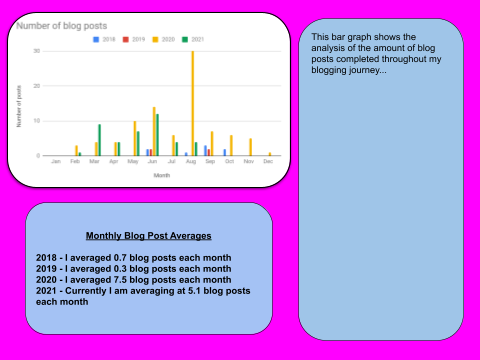
Quality blog comments
Its important that students have a framework when commenting on blogs. Below is one about writing quality blog comments. I will be showing this to my students again and talking through it with them. I think this is something that constantly needs to be revisited with students as they often forget what a quality blog comment should look like.
Overall another great day of learning. It will be good to be a bit more creative over the next couple of weeks with my students.



















